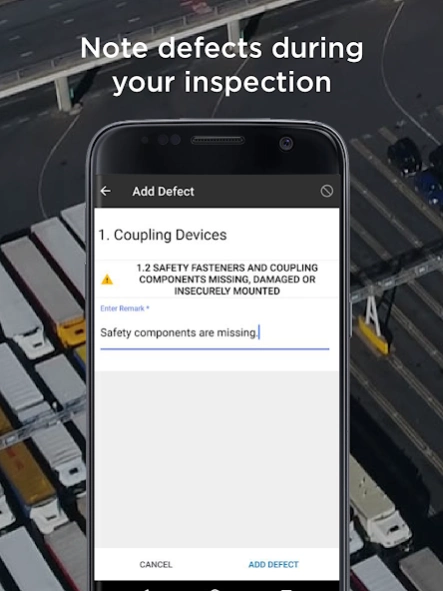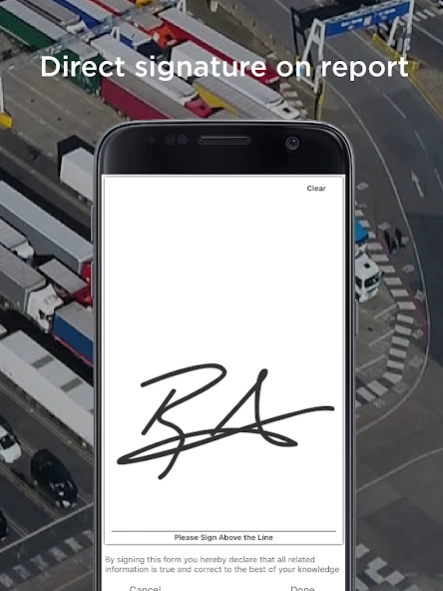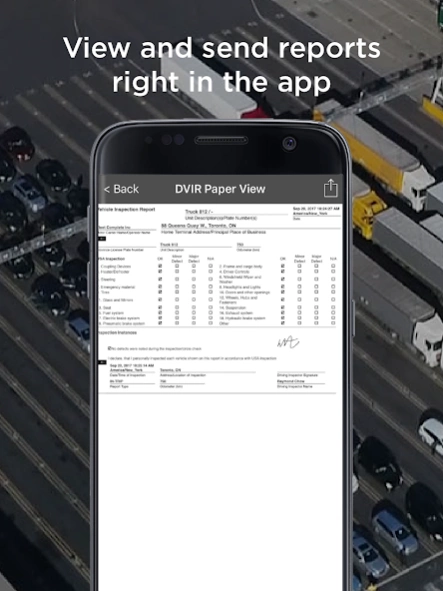Inspect by Fleet Complete 1.26.047
Free Version
Publisher Description
Inspect by Fleet Complete - Ease your way into Driver Vehicle Inspection Reports (DVIR)
OVERVIEW
Fleet Complete Inspect App is an easy way to completing your Driver Vehicle Inspection Reports (DVIR) and meet Canadian and the U.S mandates. Log the defects and sign off on the report right in your smartphone, having all the data appear on the Fleet Complete Web for management review. No paper trail, no stress, easy compliance.
PAINLESS ROADSIDE INSPECTION
During a roadside inspection, the driver is able to lock the Fleet Complete Inspect application for the inspector’s review and only display the required information, keeping their private data secure.
MANAGER BENEFITS
Fleet Complete Inspect app feeds the logged data into the Fleet Complete Web portal remotely, providing your head office with a status update of the driver's report compliance every time. With instant access to the driver’s completed inspection records, dispatchers and managers can effectively improve the bottom line by
• Lowering cumbersome vehicle repair costs
• Avoiding heavy government fines
• Increasing driver productivity with less paperwork
• Simplifying administrative processes
About Inspect by Fleet Complete
Inspect by Fleet Complete is a free app for Android published in the Office Suites & Tools list of apps, part of Business.
The company that develops Inspect by Fleet Complete is Fleet Complete. The latest version released by its developer is 1.26.047.
To install Inspect by Fleet Complete on your Android device, just click the green Continue To App button above to start the installation process. The app is listed on our website since 2022-09-09 and was downloaded 1 times. We have already checked if the download link is safe, however for your own protection we recommend that you scan the downloaded app with your antivirus. Your antivirus may detect the Inspect by Fleet Complete as malware as malware if the download link to com.fleetcomplete.inspect is broken.
How to install Inspect by Fleet Complete on your Android device:
- Click on the Continue To App button on our website. This will redirect you to Google Play.
- Once the Inspect by Fleet Complete is shown in the Google Play listing of your Android device, you can start its download and installation. Tap on the Install button located below the search bar and to the right of the app icon.
- A pop-up window with the permissions required by Inspect by Fleet Complete will be shown. Click on Accept to continue the process.
- Inspect by Fleet Complete will be downloaded onto your device, displaying a progress. Once the download completes, the installation will start and you'll get a notification after the installation is finished.